Content layout options
This page shows the different blocks available.
Highlighted content block
This gives option to display teaser text, image and links to pages within the microsite.
Three styles: ‘Natural Listing’ and ‘Card Listing’ display in three columns for desktop (stacked for mobile), the latter with borders; ‘Emphasised Listing’ displays in a single column.
Three options for selecting pages: with ‘Manual Selection’ you select the pages and display order; ‘Choose a post type to display’ you select the content type (eg News Posts), with option to set filter and number of posts; ‘Show child pages’ displays child pages in order as indicated on the menu.
You can set the background colour and add an optional button link.
Highlighted content block, natural listing
-
Competency framework: Level 1
Lorem ipsum dolor sit amet, consectetur adipiscing elit, sed do eiusmod tempor incididunt ut labore et dolore magna aliqua.
-
Competency framework: Level 2
Lorem ipsum dolor sit amet, consectetur adipiscing elit, sed do eiusmod tempor incididunt ut labore et dolore magna aliqua.
-
Competency framework: Level 3
Lorem ipsum dolor sit amet, consectetur adipiscing elit, sed do eiusmod tempor incididunt ut labore et dolore magna aliqua.
Highlighted content - card listing;
-
Competency framework: Level 1
Lorem ipsum dolor sit amet, consectetur adipiscing elit, sed do eiusmod tempor incididunt ut labore et dolore magna aliqua.
Read more
-
Competency framework: Level 2
Lorem ipsum dolor sit amet, consectetur adipiscing elit, sed do eiusmod tempor incididunt ut labore et dolore magna aliqua.
Read more
-
Competency framework: Level 3
Lorem ipsum dolor sit amet, consectetur adipiscing elit, sed do eiusmod tempor incididunt ut labore et dolore magna aliqua.
Read more
Content summary block
This presents (plain) text with a grey background and horizontal line, with option to use one or more paragraphs.
It's useful for pulling out key content.
Contact details
Text/Image/Video
This block has three options: WYSIWYG (means: what you see is what you get), Image and Video.
The WYSIWYG is suited for detailed text content. There are different editing options, including heading styles, bold and italic font, bulleted lists, links.
You can set a table here, but it’s better to use the Table block.
You can technically add media (images, video) to a WYSIWG block, but it works better to use a new Image OR Video block for each media.

This allows you to set content in an expandable / collapsible block.
It’s great when you have lots of detail that may be of interest to only some users, or at some points.
You can also set a button link.
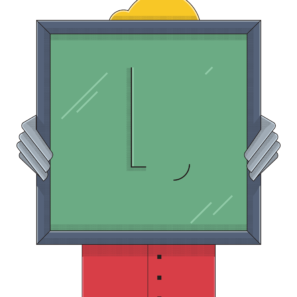
Professor ABC
Director of Hiding Behind Frames
You can add a description for each 'staff member'

Dr DEF
Happy Doggy
You can add one or more rows
Statistics block
Intended to show stats, you can use this to show columns of content, with optional buttons and optional images/icons
25% staff prefer chocolate digestives
45% members love black coffee
30% general public crunch on carrots
95% people think stats are confusing
| My first heading | My second heading |
|---|---|
| My first cell | My second cell |
| My next cell | My next cell |